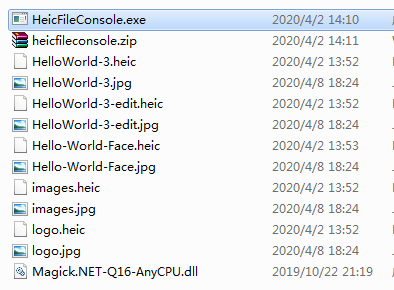In this article, I will show you how to convert heic files to jpg/png by using simple command lines. You can convert hundreds of heic photos in one folder at the same time.
Click here to download the .zip package.
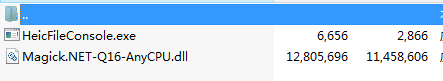
Unpack the .zip file. Copy and paste the two files to the folder where you put the heic files.
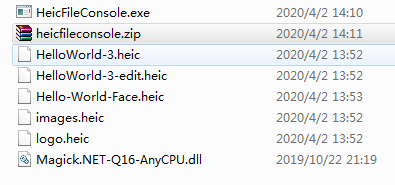
Double click "HeicFileConsole.exe" and enter the command line in the promoted CMD window. You can choose to convert heic to jpg or png. After that, enter "start" and press "ENTER" key. The console program will start converting all heic images to jpg or png.
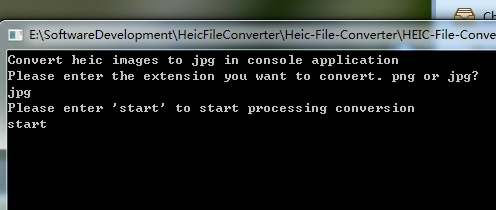
Wait for a while and you will find all heic files will be converted to the jpg or png files that saved in the same folder.