Why Photoshop can not open Heic file?
As you probably know, Adobe Photoshop is one of the most popular photo editing tools currently available. It comes with so many intuitive and excellent features. That's why this software has got so much popularity and prevalence among the users!
But, unfortunately, it does not offer any native support to the Heic file format. So, if you want to open Heic in Photoshop, then it will fail simply because Photoshop does not yet support this particular file format.
Getting worried, now? Please do not be! Although Photoshop may not allow you to directly open any Heic files, there are some helpful ways you can tackle this issue.
If you are interested to find out how it is possible to open the Heic file in Photoshop, then please make sure to check the following sections and reveal all the details.
The steps of opening Heic in Photoshop
In the previous sections, we have already mentioned that Photoshop does not have native support for Heic files. But, if you wish to edit your Heic photos, modify them, or add more professional touches, then it's important to open those photos through Adobe Photoshop software.
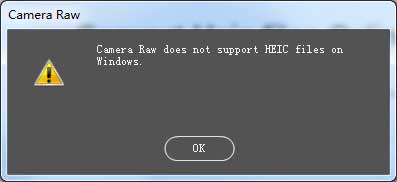
Now, if you want to launch these Heic images for editing/retouching in the Photoshop app, you will immediately get an error saying this file format is not allowed. So, how to bypass this issue and seamlessly use these images without a glitch?
Well, it's possible only if you convert those Heic files to a Photoshop-compatible version. The steps for making it compatible are shared in detail in the below sections.
Convert Heic to JPG/PNG and then open in Photoshop
Heic files can not be directly opened in the Adobe Photoshop software. But, if you can convert them to Photoshop-compatible JPG or PNG versions, then there will be absolutely no issues!
Are you now wondering how you can convert them to JPG or PNG file formats? Well, it's extremely easy and simple.
Use Heic File Online to turn Heic to JPG/PNG
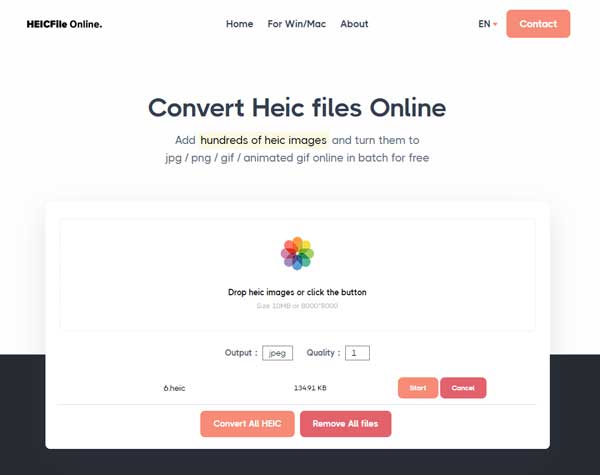
Heic File Online is an advanced and powerful tool that gives you the facility to quickly convert any type of Heic image to a JPG, PNG, GIF, or animated GIF version.
Rest assured that it's one of the best and top-rated Heic file conversion tools. The best part about this tool is that it's completely online. You do not need to download or install anything!
Simply visit the link of the Heic File Online tool and you will enjoy an easy and seamless conversion. Plus, the entire process is extremely fast and there is no charge/fee too.
Let's now find out how you can use this particular tool for conversion.
Step1: First of all, please visit the official website of the Heic file converter.
Step2: You will now find the option to import your Heic images. You can either browse, select, and upload the image. Or, you can just use the drag and drop option based on your preference.
Step3: Please select the output version. There are three output options available, JPEG, PNG, and GIF.
Step4: Once done, you will now click on Convert. That's it!
Step5: The tool will run its own algorithm and quickly convert your input Heic file formats to JPG, PNG, or GIF (as per the selected output version).
Open the JPG/PNG in Photoshop
If you have followed the previous steps, then your input file should already be converted to JPG or PNG, based on the output type you have selected.
Now, you can easily open it via Photoshop without a hassle. Adobe Photoshop has no issues with the standard JPG and PNG image file formats. Once opened, please feel free to edit, modify, and apply all types of formattings as per your needs.
Conclusion
With this, you have revealed all the details about the Heic files. If you need to open Heic in photoshop, then you will certainly face the issues as this file format is not yet supported.
In this case, our recommendation is to quickly convert it to JPG or PNG via the Heic File Online converter tool. This online converter acts seamlessly and offers spontaneous results.
So, please hurry up and use it today. Rest assured Heic Photoshop editing won't be a problem anymore!