What are HEIC Images and Why We Need to Convert Them to PNG?
HEIC is an acronym given to High-Efficiency Image File Format. You may consider it a new form of a container format or image file extension that has been newly developed by popular audio, video compression standard, and MPEG. This new file is capable of storing one or multiple images at once in HEIF format and can even store other types of data such as HDR data, thumbnails, and image properties.
However, there are a number of reasons why we need to convert our files from HEIC to PNG format. One of the reasons why we should do that is because of the compatibility of the PNG files. PNG files are generally known to be more compatible compared to HEIC files.
This means that you may simply open and view your PNG files on every operating system such as Windows, Mac, iOS, and Android. Apart from that, PNG is also known to be a lossless image file format, and it was initially designed to improve the existing gif files format.
Overview of HEIC File Online
HEIC File Online offers free HEIC files online converter, and you may upload all of your images at once and download them in a different format to your computer. They also provide customer support all around the clock, and all you have to do if you face any technical issues is to send them an email.
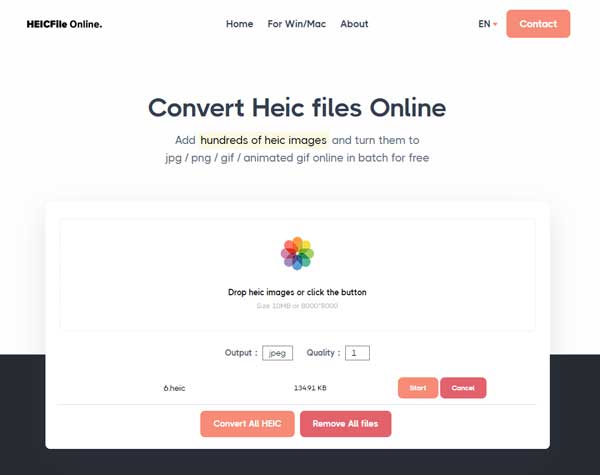
Apart from that, the website also features an interesting feature known as Privacy Protection that utilizes Vue and JS technology to secure your privacy at all times, so you never have to worry about your files getting leaked on the internet.
The Benefits of Using HEIC Files Online
One of the best things about HEIC Files Online is that it's completely free and safe to be used. This means that you don't have to worry about hackers accessing your file images without your consent. Apart from that, you may also upload all of your HEIC files to this website in bulk.
This will make it easier for you to handle your files, but you will also be able to save more time managing your image files. They also plan to offer desktop applications for both Windows and Mac users in the future, so you might want to visit the website regularly to check the status of their desktop application from time to time.
How to Use HEIC File Online to Change HEIC to PNG
First Step
The first thing that you need to do is simply head to Google and type in "HEICfile.com," and you will see plenty of options that you can choose from. Click on heicfile.com, and you will be taken to the homepage of the HEIC File Online. Then, at the center of the webpage, you should be able to look at the space in which you can drop your HEIC files. You may choose to drop multiple HEIC files at once to be converted to your desired format, which in our case is PNG.
Second Step
Click on the format option to pick what type of format that you want your HEIC files to be converted into. In this case, click on PNG. Then, determine the number of your converted files and click on the "Convert All HEIC Files" button to proceed. Keep in mind that you can convert all of your HEIC files to other formats in batch. This will help to make it easier for you to convert your HEIC files.
Third Step
Finally, once the conversion process is completed, you may then download all of your files to your computer.
Conclusion
In a nutshell, HEIC File Online provides a convenient and efficient way to convert your HEIC files. There are currently three types of file formats that you can choose from which are JPEG, PNG, and GIF. You can easily export your HEIC images from your apple devices to HEIC File Online to convert them in bulk. On top of that, this website is also completely free and safe to be used as it's free of any viruses, and you don't have to pay for any of its services.