What are HEIC images and why do we need to convert them to JPG?
With the launch of iOS 11, Apple has come up with a new type of image container i.e. HEIF. HEIF or High Efficiency Image Format has one major purpose. To be more precise, this particular file format can reduce the problem of storing high-quality images without worrying about space.
HEIC files also offer a bunch of other benefits. For instance, it can support thumbnails, metadata, non-destructive editing, and image quality issue. HEIC files are extremely new and recently bought to the industry.
Being a new and unconventional image format, it still does not have enough support for various popular third-party apps. For example, Adobe Photoshop which is a leading image editing software does not have native support for HEIC. In addition to that, many other image editing tools still do not support this particular image file format.
Plus, HEIC is not even supported in Windows and Android based platforms.
That's why we need to convert HEIC to JPG so that it's easily supported in other third-party applications and for seamless use and integration.
Difference between HEIC and JPG image format
HEIC and JPG are completely two different file formats. HEIC offers many interesting benefits as we have shared above. However, there is a major drawback. HEIC files do not have much support for any operating systems except Apple's iOS 11 and macOS High Sierra.
On the contrary, JPG is a very popular, common, and standard image file format. It's widely supported in Windows, Android, and all other third-party apps. To be more precise, JPG has native support for all types of applications and operating systems whereas HEIC files do not have such a versatile and wide support.
Overview of Heic file online
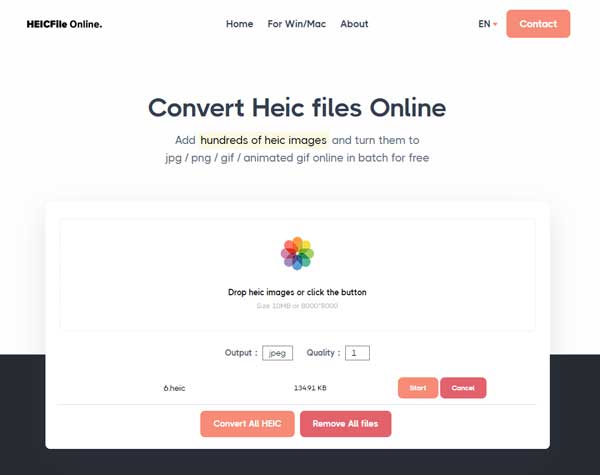
As mentioned earlier, HEIC files can't be widely used on other platforms except for macOS High Sierra and Apple's iOS 11 or above.
So, if you want to use these types of files in other applications, then you will definitely need a converter like HEIC File Online. This HEIC file converter is an excellent tool that ensures reliable, super-fast, and batch conversion from Heic to jpg/png/gif as well as animated gif images.
The best part is that HEIC File Online is extremely easy to use. Even if you are using this converter for the first time, you will not still face any issues as such. Let's now talk about the benefits of using HEIC File Online.
The benefits of using HEIC File Online
- The software is completely online, hence itrequires no downloadsand installation.
- It's extremely easy to use andconvenient.
- It has support for batch HEIC files toJPG/PNG conversions.
- The result is super fast and seamless.
- It is backed by Advanced Js and VUEtechnology and it's completelysafe to use.
- The tool is backed by 24/7 support.
- It can be used on your iPhones as well aspersonalcomputers.
How to use HEIC File Online to change Heic to JPG (Simple steps)?
Please follow the below steps and you will be ready to use HEIC File Online for conversion.
- #1: Please navigate to the website i.e.https://heicfile.com.
- #2: Please import all the images that you want to import.
- #3: You can import as many files as you wish.For import, you can eitheruse the drag and drop option or browse and select your input files.
- #4: Please select the output file type like JPG,GIF, or PNG.
- #5: Click on Convert. Based on the number offiles you have imported,the tool will immediately convert all the input HEIC files to standard JPG, PNG, or GIFfiles.
- #6: You can now download the converted files andthey are ready touse.
Conclusion
You have already revealed the cool benefits as well as major drawbacks of HEIC files. To overcome this drawback, you will simply need a reliable and efficient HEIC file converter like HEIC File Online.
It can turn HEIC to jpg online seamlessly without any hassle. These converted JPG files can be easily used in Windows, Android, and all other third-party apps like Photoshop.
So, do not have a second thought. Please start using HEIC File Online right away for all types of HEIC to JPG conversions including batch and individual file conversions.